1. Maximize Your Mobile Page Speed

Desktop computers have better processors. Moreover, oftentimes they have more reliable internet connections than mobile devices with data networks. Consequently, page loading times on mobile devices typically take slightly longer than a desktop—regardless of its being mobile optimized.
42% of visitors stated they expect a web page to load in 2 seconds or less. Here are common practices to speed up your mobile website:
Use of AMP Pages
With AMP (Accelerated Mobile Pages), which is an open-source web component framework, you can ensure your mobile web pages operate at an ideal speed. AMP mobile pages load faster since they are automatically cached by Google AMP Cache. Started by Google in 2016, the AMP project provides a great solution to slow-load times.
Avoid Redirects
URL redirects occur when a visitor clicks on a page and is forwarded to another URL. Redirects generate additional HTTP requests on your site, which results in a slow down in the loading speed. Try to minimize redirects to improvise mobile website speed.
Compress Images & Try Using a CDN tool
You must consider that images account for roughly 60 percent of your site load. Large images dramatically drag down the load times. So, one of the best practices for optimizing website speed is to compress images.
There are many image optimization tools available on the market. We would suggest using free image compressors like TinyPNG and Easy-Resize. Another option is using a Content Delivery Network. It helps you utilize caching to reduce hosting bandwidth, improving security and website performance.
Enable Browser Caching
Browser caching allows recent web pages to be stored temporarily in web browsers. This way, when users visit it again, the page will load faster.
Test your mobile speed with Google PageSpeed Insights.
2. Design for Mobile Users, Improve UX

The design of your mobile website is a make or break point for conversion rates. It has a direct impact on the user experience. You will convert those mobile prospects, or they’ll hit the back button at light speed.
Luckily, you can always optimize the design of your mobile web pages.
- Make your website easy to navigate around
- Only have one CTA (Call-to-Action) per page
- Eliminate distractions
- Optimize your content perfectly fit smaller screens
- Mind the optimal amount of contrast
Analyze your website and find issues to be improved in seconds with CRO Checker. It’s a free tool that detects issues that impact conversion rates badly and gives clues to fix them.
3. Keep e-Privacy and User Trust in Mind

A company’s trustworthiness matters more than it did a few years ago. According to research by Salesforce, 65% of online shoppers reported that they’ve stopped buying from brands that caused them to distrust.
Simply put, your customers expect you to respect their personal data. Otherwise, your desktop and mobile conversion rates might go down the drain.
There are a couple of things you can do to clear your prospects’ doubts, both for mobile and desktop users. Some of them are as the following:
- Make sure to set up a privacy policy page and be open about how you collect and store data as well as how you handle and process it.
- Have terms and conditions
- Ask for cookie consent.
4. Set up On-Page Product Recommendations
Many e-commerce stores implement on-page product recommendations to improve users’ shopping experience and generate extra sales with upselling or cross-selling.
Customers can easily see product recommendations that have the highest relevance without having to navigate the whole website to find the product they look for.
- Suggest a product similar to the one your customer is viewing or has recently viewed
- Upsell a product they are viewing or added to the cart
- Cross-sell related products at the checkout page
If you’re using Shopify, you can also consider using an upsell/cross-selling app for Shopify.
5. Make Use of Psychological Triggers
When we say psychological triggers, we mean FOMO (fear of missing out), scarcity, and urgency. These three can become powerful marketing tricks if you strategically implement them in your on-page marketing and promotions.
Promote your time-sensitive campaigns with countdown timers.
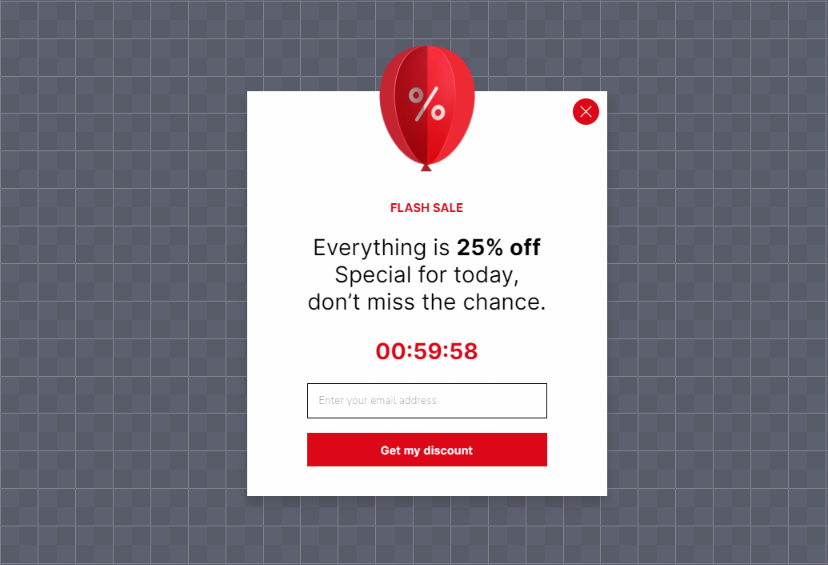
Use urgency trigger words like “Last Chance, Hurry Up, Last X Items.”
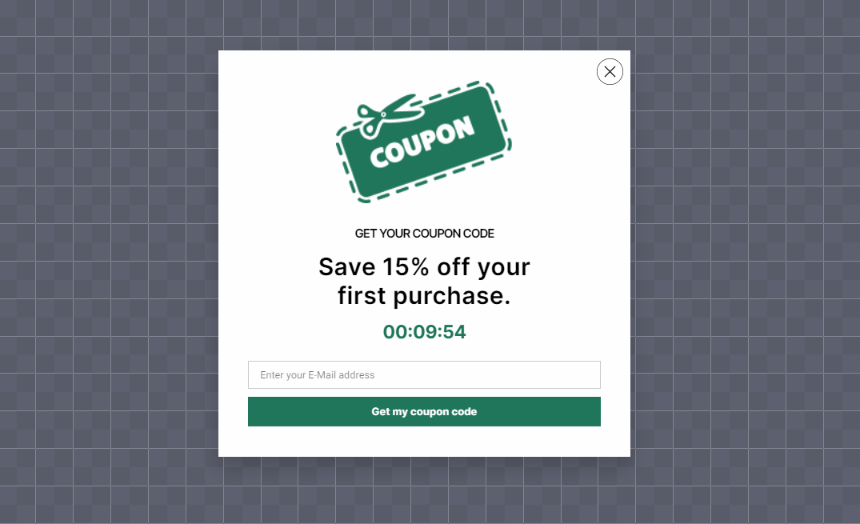
6. Simplify Mobile Checkout or Forms

18% of buyers abandon their shopping cart because of a long and complicated checkout process.
Have you ever lost the last bit of your patience at a mobile checkout page? Because many people do and smash the close button for good.
Optimizing your checkout forms and web forms for mobile can improve your conversion rates more than you can imagine.
- Keep only necessary form fields.
- Make it easy to enter credit card information
- Offer multiple payment methods
- Reduce the number of the checkout process
- Allow guest checkout
- Implement a progress bar
7. Use Mobile-Friendly Popups
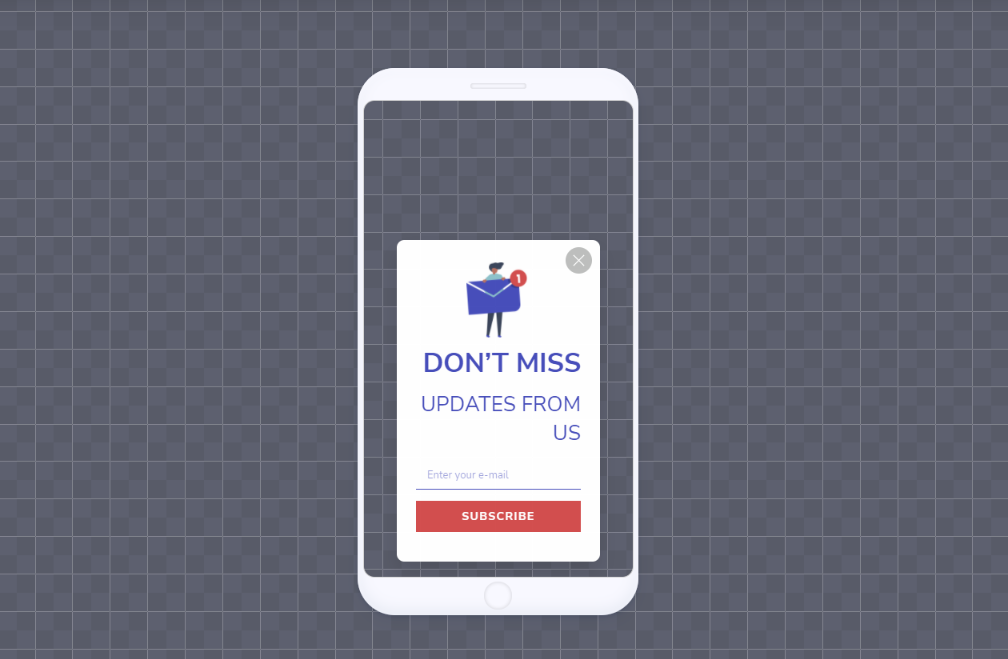
Keeping the number of popups and modals to a minimum on mobile websites is recommended. Nevertheless, optimized mobile popups can increase your sales, grow your email list, and boost engagement.
When creating a mobile popup for your site, make sure to use a reliable popup builder like Popupsmart (👋). Here are a few tips to bear in mind:
- Avoid full-screen campaigns or large popups that cover important elements on-page on mobile devices.
- Don’t show your campaigns the moment a visitor lands on the page. Instead, use triggers and targeting settings.
- Don’t disturb users’ experience with too many popups. Use only one popup on a page.
8. Take Advantage of Campaign Triggers
Whether you’re trying to sell a product or capture email leads, triggered campaigns can skyrocket your conversion rates. There are a lot of e-commerce businesses that are already taking advantage of well-timed campaign triggers.
In this context, the best tools for that are popups and triggered emails.
- Promote your discounts and offers with mobile-friendly popups at the right time
- Use exit-intent trigger to show your offer just before the user is about to leave your site.
- Set up inactivity trigger to engage passive visitors and boost conversions
9. Allow E-wallet Payment Method

7% of online shoppers abandon their shopping carts due to insufficient payment methods, while 17% leave because of payment distrust. Buyers want to be sure that their financial information is secure.
You can address such concerns by implementing e-wallet payment methods like Apple Pay, PayPal, and Android Pay. Digital wallets provide better security with multiple layers of encryption, which makes them one of the safest online payment methods.
10. Write Scannable Copies
The average mobile user decides whether a web page is worth their attention or not in a matter of seconds. That’s why you need to craft easy-to-read copies with short paragraphs, bullet points, sub-headings, and highlighted keywords. Every text on your mobile website should be quickly digestible in order to convert more people into leads or customers.
11. Use Multi-Step Forms Instead of Long Forms
If you’re trying to collect customer information with online forms, keep mobile user experience top of mind. Long forms frustrate all users, but they are even more repelling for visitors on mobile devices. Instead, use a multi-step or short form with fewer fields.
Tips to increase mobile form conversions:
- Remove unnecessary form fields.
- Use prefill fields that fill in specific information such as email, location, or phone number.
- Order multi-step forms from easiest to the hardest to fill
12. Retarget Mobile Users
When a user visits a website, their browser receives a cookie that tracks them across the web. You can use cookies for retargeting potential customers that abandoned your site without completing a purchase. Email or popup triggers are some of the best solutions to win back those customers.
Mind that there are different groups of customers you need to target separately.
13. Track Mobile User Behaviors
Companies use mobile user tracking to understand user behavior on their website and identify customer pain points. User behavior analytics tools like SmartLook can help you record and track customer actions on your site and mobile app.
This practice takes the guesswork out of the equation and provides you with more insightful and solid data to plan your sales funnel for desktop and mobile conversions.
14. Provide Live Chat
75% of online shoppers prefer live chat over any other channel. It’s easy to see why—people can reach out for support 24/7 via a live chat widget directly on a website.
Providing live chat on your mobile website is equally a game-changer as using it for desktop screens. The important thing is to use the right live chat tool.
If you’re a small business owner with low to medium traffic volume, we recommend going for free live chat tools.
For larger business websites, popular tools like HubSpot's Live Chat, LiveChat, and Intercom would be more beneficial. Most of the paid tools also come with a mobile app, allowing you to reply to customers even on the go.
15. Ask For Feedback from Mobile Users

You need to ask for feedback from your website visitors and customers in order to understand what roadblocks they’re having and what causes frustration in their buying journey.
In this case, your main purpose of collecting feedback from users who visit your site from a mobile device. The easiest way to create feedback surveys is using a customer feedback tool that fits best to your goal.
16. Include Product Videos
96% of online shoppers say that product videos impact their buying decisions. Adding high-quality product videos optimized for mobile can considerably increase your mobile conversion rates.
- For software products, embedding autoplay product videos in the hero section of the homepage is one of the most recommended tactics.
- For e-commerce websites, including product videos of each item or the most popular one can boost sales conversions.
17. Place Trust Badges
People won’t purchase from an untrustworthy website no matter how much they want the item. Now that more than half of the internet traffic is shopping from a mobile device, you’ll need to gain their trust.
One of the most effective methods to build trust is placing trust badges like credit card trust logos, industry awards, security seals, and customer satisfaction badges. Make sure to make them easily visible, especially on the shopping cart and checkout pages.
18. Fix Broken Links, Images, and 404 Errors
Broken links, broken images, and 404 errors sink down your search engine optimization (SEO) efforts and UX performance. Consequently, these errors lower your mobile conversion rates.
To preserve an optimal user experience:
- Create friendly 404 error screens
- Find broken link issues on your website with an SEO tool like Ahrefs and resolve each.
- Fix broken images
19. Use Photos with Human Faces

Have you ever heard of emotional marketing? It’s the deliberate use of elements and messages that evoke emotional responses leading to conversion.
One approach to tap into your audience’s emotions is implementing photographs of real human faces on applicable parts of your site. People tend to feel connected to human face images more than they do with object images.
Stock photos are typically overused and notorious for their fakeness. Try using actual pictures of your customers or your team members instead. If you’re using stock photos, make sure they aren’t overused. Do a reverse image search on the web to find out.
20. Have a Mobile-Optimized FAQ Section
There’s no doubt that many of your potential customers will have doubts and questions before they make the final buying decision. Instead of throwing all customer queries in your support team’s way, create an FAQ section using the questions your team gets over and over again.
This way, you or your support team can focus on more significant tasks. More than that, since customers in the consideration stage can clear away their doubts by going through the FAQ, you’ll end up with a higher conversion rate.
Kudos, you've made it to the end of the list! 🥳
We hope you found these tips helpful. Do you have another recommendation on how to increase mobile converson rates? Share with us in the comments below.
You May Also Read:
.png)



